Interesting Apple Vision Pro tidbits after embargo lift
Here are some interesting tidbits I’ve compiled that were not known before, enjoy!
Super excited about the upcoming launch day! I’ve scheduled for an in-store pickup on the 5th.
I’ve watched/read all the reviews released on the first day after the embargo lift. Here are some interesting tidbits I’ve compiled that were not known before, enjoy!
Guest Mode
It appears that you can choose to share with a guest either All Apps & Data or Opened Apps Only

Battery life
Real life battery tests seems to suggest that Apple under promised and over delivered.

Charge time
It takes one and a half hour to go from 0 all the way 100%…30 minutes charge got it to 37%
Brian Tong on youtube (38:20)
Hot Swap
You cannot hotswap. The Apple Vision Pro will shut down once you remove the battery and connect a new one.
Brian Tong on youtube (41:00)
Boot time
From a cold start, it takes about 37s to warm up.
Brian Tong on youtube (41:20)
Home screen customization
It appears arrangement of app icon is not currently possible. It can only be listed alphabetically. There are also no folders.

Adding website as app
There is currently no way to add a website (youtube, netflix etc) to the home screen as dedicated launchers.
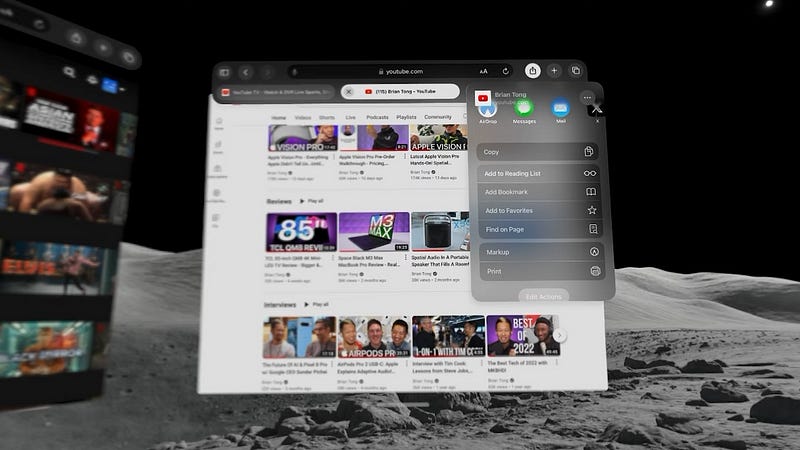
Interesting AR use case for cooking

VR on youtube
By the way, VR videos on youtube.com don’t seem to work
The Verge on youtube
AR feature for real life keyboard
A virtual window pops up above your real life keyboard during typing
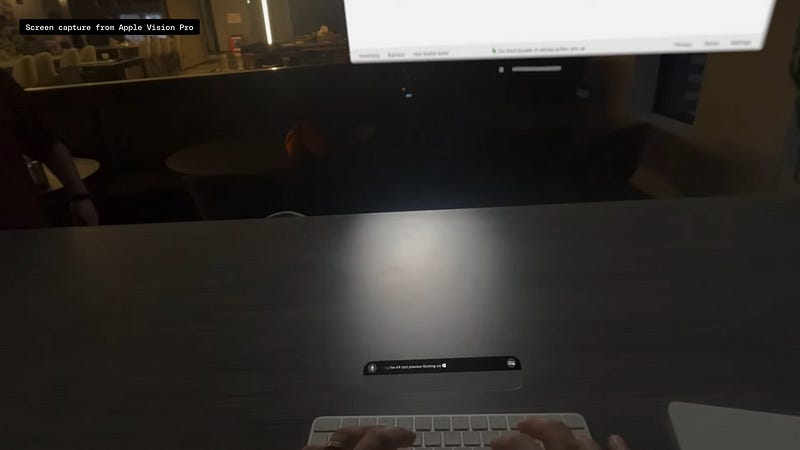
Backlit situations
Apple Vision Pro handles well even in backlit situations
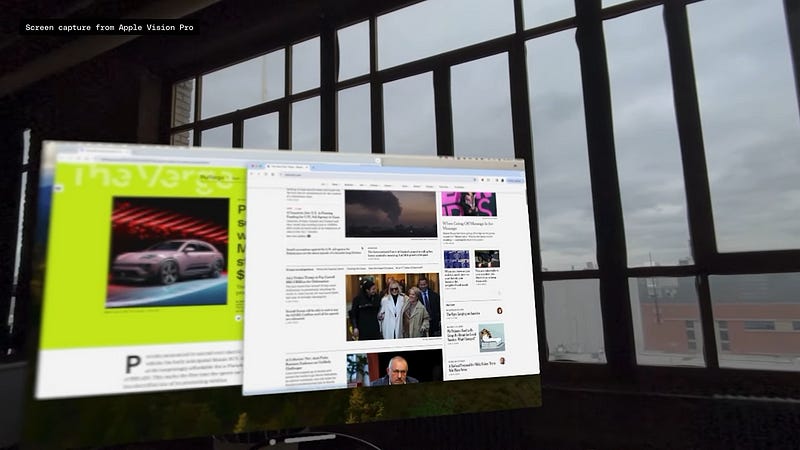
Viewing screens in passthrough
I just sat around scrolling on my phone while wearing the Vision Pro with no blown out screens or weird frame rate issues.
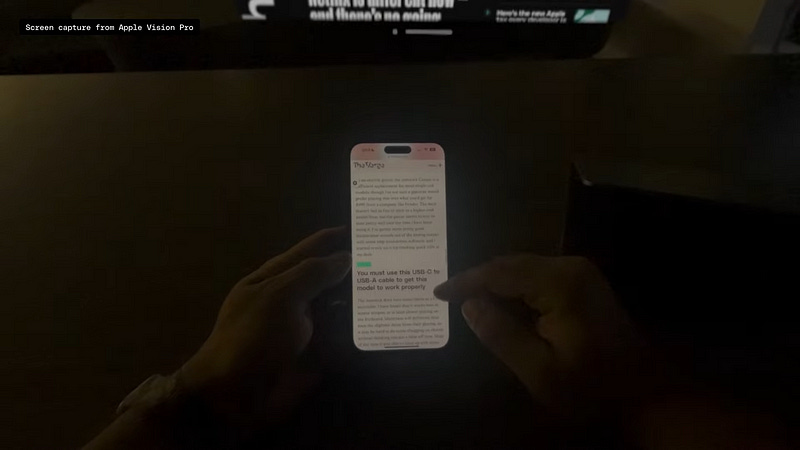
Photo quality from camera
As far as I can tell, the photos are always from the left main camera, which the EXIF says has an 18 millimeter F2.0 lens. The photos look like 6.5 megapixel photos from a tiny camera sensor optimized for video, which means they look bad.
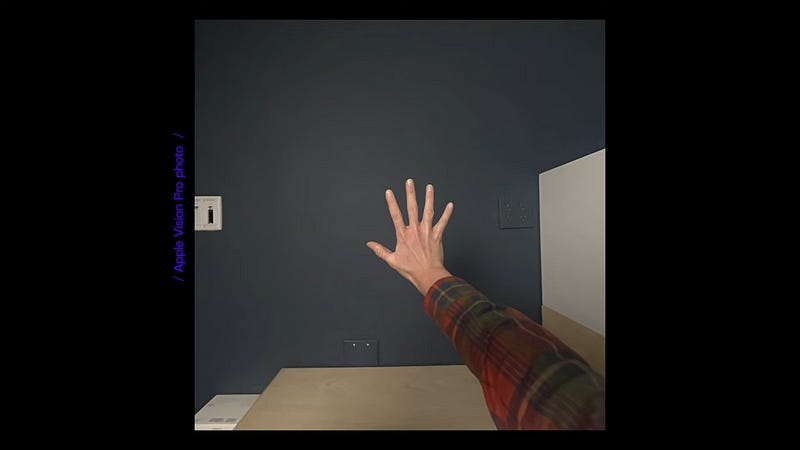
EyeSight can be hard to see
The front display on the Vision Pro is a little bit of marketing genius. In photos, it looks like a big bright screen that shows your eyes to people around you in order to keep you connected to the real world. In reality, it’s a somewhat dim low res OLED covered in glass so reflective it’s actually hard to see in most normal to bright lighting.

Multiple hands?
It appears that another person’s hand will trigger gestures! 🤣


Control Center gesture
It appears there is a unique eye gesture to summon control center
One example is accessing the Control Center, which ingeniously remains hidden until you physically look up, not just raising your eyes but as if peering over the top edge of the Vision Pro’s screen. This gesture brings the Control Center into view, allowing you to use it within any app
Carolina Milanesi first impressions
Unlocking iPhones
It looks like AVP cannot unlock an iPhone on its own. Although I imagine most AVP owners will own an Apple Watch and can unlock via that.
Apple needs a way to do face ID with Vision Pro to unlock the iPhone, so you do not have to remove the headset and create friction.
Carolina Milanesi first impressions
Optic ID
Optic ID can fail at times (unlike Face ID which in my experience has been 100%)
Eye tracking is so good it’s also used to authenticate you via optic ID which measures your pupils as a security biometric so think face for your eyes when it works it works well but a couple of times during my testing it didn’t work and sometimes you need to re-enter your PIN code via a floating keyboard to enable optic ID
Toms Guide on youtube (4:29)
Power brick
The included power brick is 30W
The included battery pack has a capacity of 3166 mAh
The polishing cloth is a different (thinner) material than the one Apple currently sells
MKBHD Apple Vision Pro Unboxing
Windows management
Not only will windows stay in the room after you leave, but they also can be moved to another room without losing their relative positions.
You can start working in, say, your kitchen. Open up Messages, Safari, and Notes. Arrange the three windows around you from left to right. Stand up and walk to your living room. Those windows remain in your kitchen. Sit down on your sofa, and press-and-hold the digital crown. Now those windows move to your living room, re-centered in your current gaze — but exactly in the same relative positions and size to each other. It’s like having a multiple display setup that you can easily move to wherever you want to be.
John Gruber reviews AVP




👍
ty for this